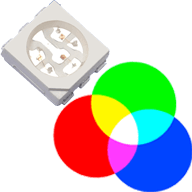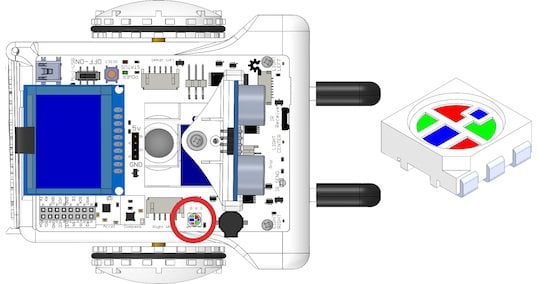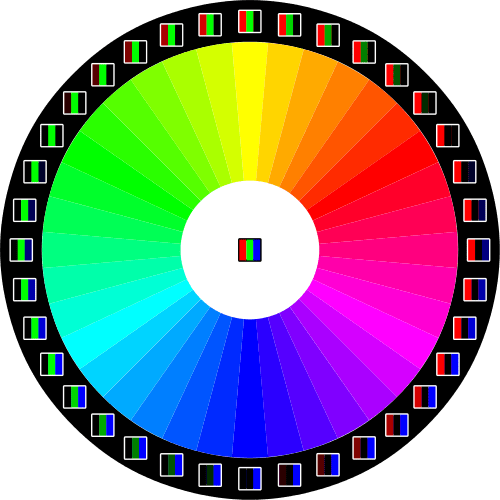Sparki has an RGB (Red, Green, Blue) LED light. It is used to display any color, useful for showing simple information.
How It Works
By combining the colors red, green and blue you can make any color you want:
To use this idea, the part has a tiny red, green and blue LED light closely placed together. By adjusting the intensity of each of these LED lights, it is possible to create any color.
Using the Part
With the basic Sparki code in place, you can change the RGB LED color using this command:
sparki.RGB(red, green, blue);
Where red, green and blue are numbers from 0 to 100. For example, if you wanted the light to be red-only, you would use:
sparki.RGB(100, 0, 0);
You can also use the name of a color (as long as it’s all capital letters) to display it. So for the above example of red, you would use:
sparki.RGB(RGB_RED);
Sparki’s code comes with the following predefined colors:
RGB_RED RGB_GREEN RGB_BLUE RGB_WHITE RGB_OFF
SparkiDuino already has code examples for you to use:
File->Examples->Sparki->RGB
/*******************************************
Basic RGB test
Sparki has a Red, Green, Blue LED on its
back. Using Red, Green and Blue, you can
make any color you want. The brightness of
each color goes from 0 (dark) to 100 (full
brightness). What colors can you make?
Here are Sparki's colors:
R G B
RGB_RED 100, 0, 0
RGB_ORANGE 90, 100, 0
RGB_YELLOW 60, 100, 0
RGB_GREEN 0, 100, 0
RGB_BLUE 0, 0, 100
RGB_PINK 90, 0, 100
RGB_INDIGO 20, 0, 100
RGB_VIOLET 60, 0, 100
RGB_WHITE 60, 100, 90
RGB_OFF 0, 0, 0
RGB LED
********************************************/
#include <Sparki.h> // include the sparki library
void setup()
{
}
void loop()
{
sparki.RGB(100,0,0); // Make the LED maximum Red
delay(500); // wait 0.5 seconds (500 milliseconds)
sparki.RGB(0,100,0); // Make the LED maximum Green
delay(500);
sparki.RGB(0,0,100); // Make the LED maximum Blue
delay(500);
sparki.RGB(RGB_WHITE); // Make the LED white (all colors)
delay(500);
sparki.RGB(RGB_OFF); // Make the LED white (all colors)
delay(500);
}