Installing SparkiDuino On Windows
Download the SparkiDuino software installer:
Double-click the installer icon:
![]()
Click “Yes” to install: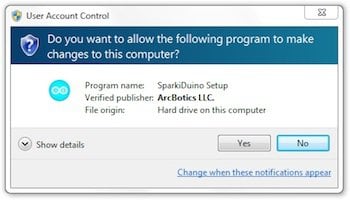
Then click “Next”:
Choose where you want to install it: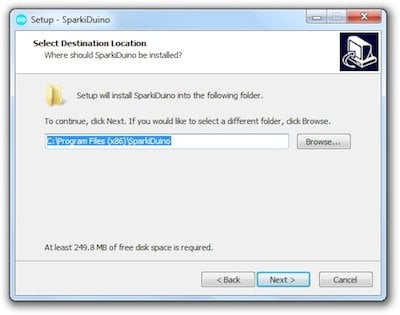
Choose what name you want to show up in the start menu: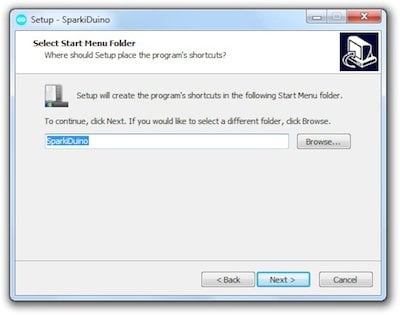
Choose which icons you want, and where you want them:
Confirm your choices and click “Install”: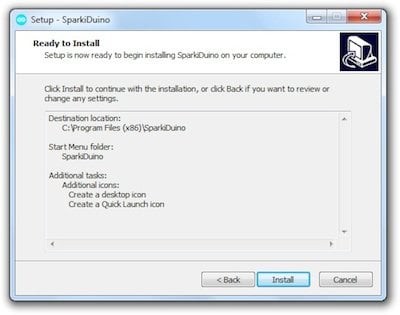
Wait for the install to complete:
Now install the drivers by clicking “Next”: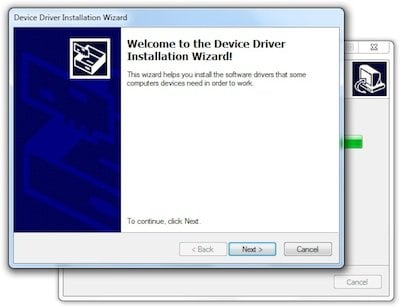
This will take a while…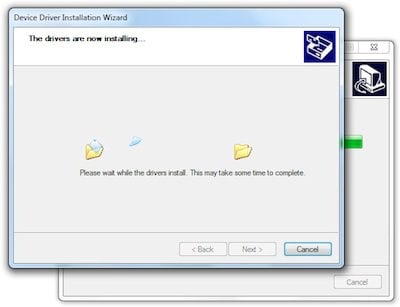
Once they’re installed, click “Finish”:

SparkiDuino is installed! Click “Finish” to launch SparkiDuino:
The SparkiDuino software should start automatically:



