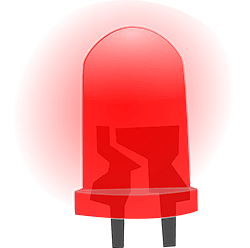Sparki has a small red LED light that can be used to display simple information. You can turn it on and off using digitalWrite, or partially turn it on using analogWrite.
Using the Part
With the basic Sparki code in place, you can use the status LED using these commands. You can copy-paste them into the code:
digitalWrite(STATUS_LED, HIGH); // will turn the LED on digitalWrite(STATUS_LED, LOW); // will turn the LED off
You can also use the analogWrite function to tun the LED partially on or off:
analogWrite(STATUS_LED, 0); // will turn the LED 0% on (off) analogWrite(STATUS_LED, 123); // will turn the LED 50% on analogWrite(STATUS_LED, 255); // will turn the LED 100% on
SparkiDuino already has code examples for you to use:
File > Examples > Status_LED
/*******************************************
Status LED test
Sparki has a red status LED, next to the
power on LED. This code first blinks it
on then off, then fades it on then off.
********************************************/
#include <Sparki.h> // include the sparki library
void setup()
{
}
void loop()
{
digitalWrite(STATUS_LED, HIGH); // will turn the LED on
delay(500); // wait 0.5 seconds
digitalWrite(STATUS_LED, LOW); // will turn the LED off
delay(500); // wait 0.5 seconds
for(int i=0; i<255; i++) // pulse the LED on
{
analogWrite(STATUS_LED, i);
delay(5);
}
for(int i=255; i>0; i--) // pulse the LED off
{
analogWrite(STATUS_LED, i); // will turn the LED 100% on
delay(5);
}
}