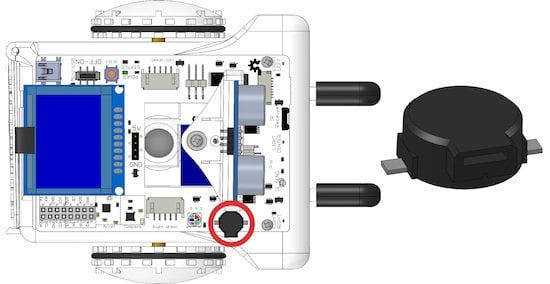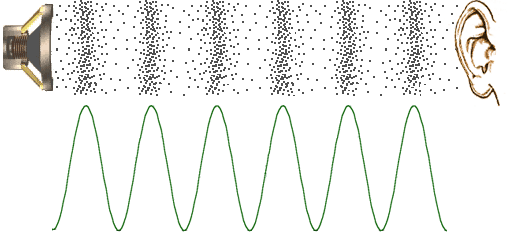Sparki has a buzzer that can make sounds.
How It Works
The buzzer on Sparki is a piezo electric buzzer. Piezo electric materials change their shape when electricity is applied to them:
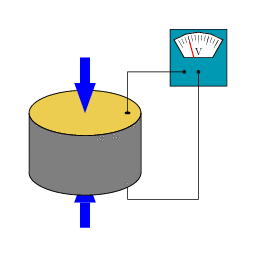
By turning voltage on and off to the piezoelectric material in the buzzer, the plate bends and moves the air back and forth:
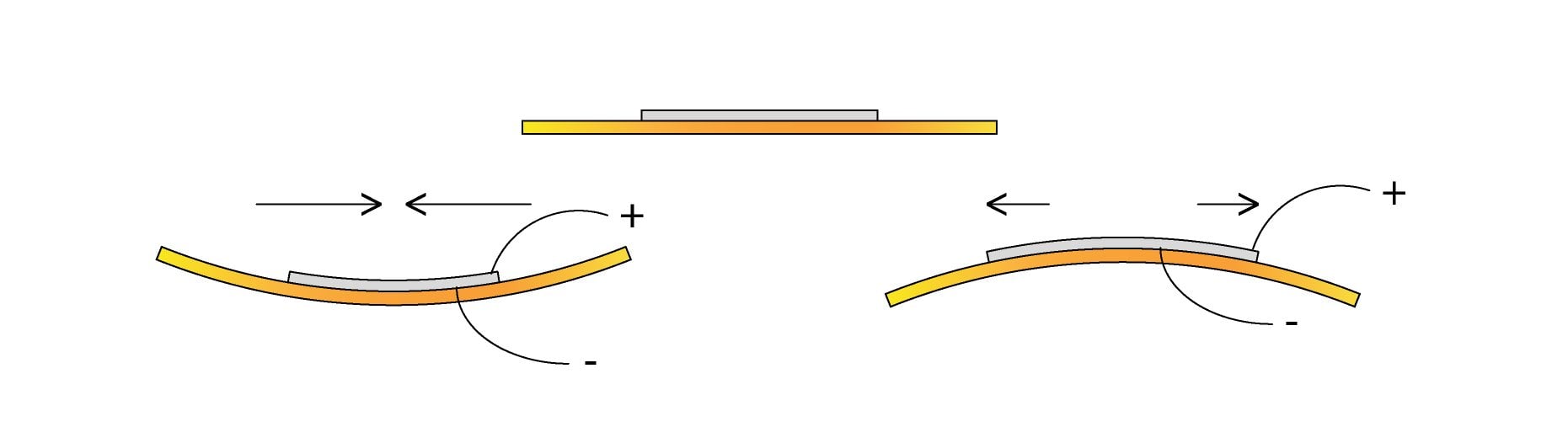
This plate moving air back and forth compresses the air to make sound waves that you can hear:
Using the Part
With the basic Sparki code in place, you can make Sparki beep using this command:
sparki.beep();
SparkiDrduino already has code examples for you to use:
File > Examples > Beep
/*******************************************
Basic Buzzer test
Sparki has a buzzer on its back. Try
making it beep!
********************************************/
#include <Sparki.h> // include the robot library
void setup()
{
}
void loop()
{
sparki.beep(); // Sparki beeps!
delay(1000); // wait a second (1000 milliseconds)
}