Installing the Power Board
Here is Power Board kit for the Servotor32. This is an upgrade from the original 4 and 5 AA packs that were included with earlier Hexys, and allows for far more current to be drawn from the batteries, resulting in a stronger and more stable Hexy. If you have this in your kit instead, you do not need the black plastic 4xAA or 5xAA holders.

The kit includes the board, the necessary mounting screws, and a cable to connect it to the Servotor32 control board.
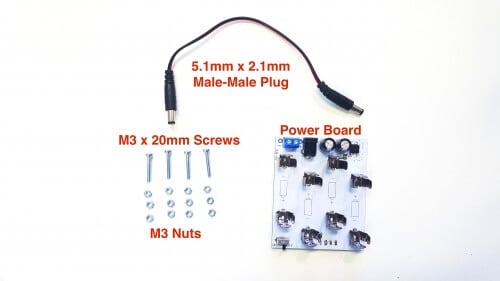
If you’re upgrading an existing hexy, unscrew the bottom screws that attach the battery shelf to the lower body plate:
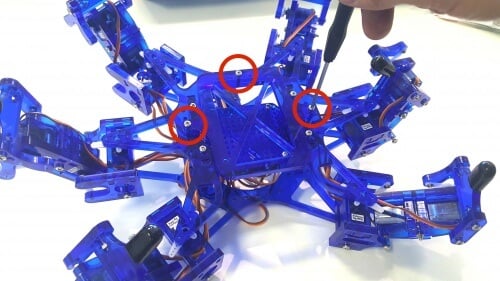
In order to accommodate the increased height of the power board, we need to lower the battery plate. We’ll do this by adding two hex nuts in between the plate and the body. The screws in the kit are longer than the regular hexy screws so that they can accommodate this extra length.
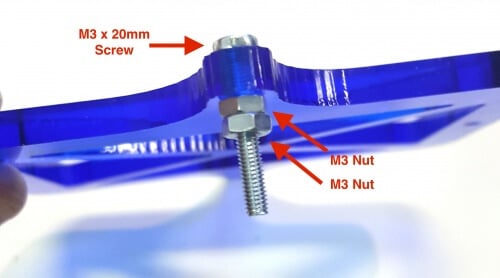
Add the longer screws and space-adding nuts to the three points where it mounts to the body.
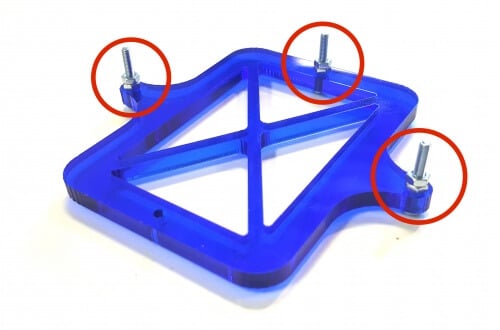
Re-attach the battery shelf to the lower body plate, using the same three screw holes as before.
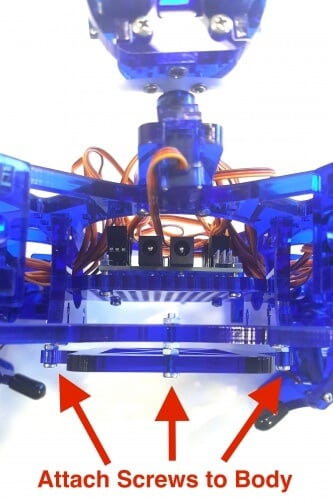
Add the batteries to the board, making sure to pay attention to the direction you’re putting them in. Putting batteries in backwards may cause them to heat up, leak, and even explode. The board itself shows the proper direction. Attach the power connector cable.
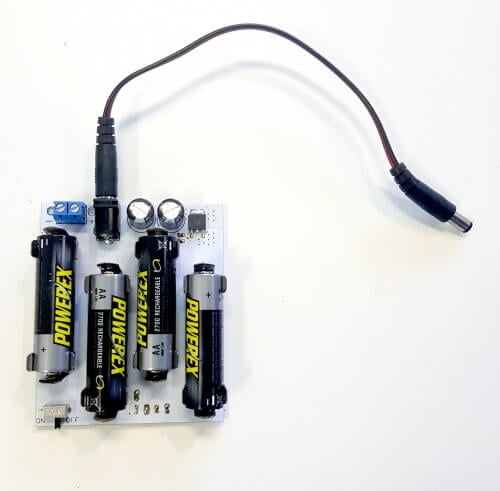
Slide the power board into the space between the controller shelf and the battery shelf. The power switch should be sticking out back. Thread the power cable through Hexy’s front. It’s a good idea to have the power switch off when connecting the cable.

Connect the power cable to the Servotor32 Controller. Plug it into the servo side. With the new battery pack, you should not need to use the logic power. If you do wish to, there is a 9v power cable included in your accessories bag.
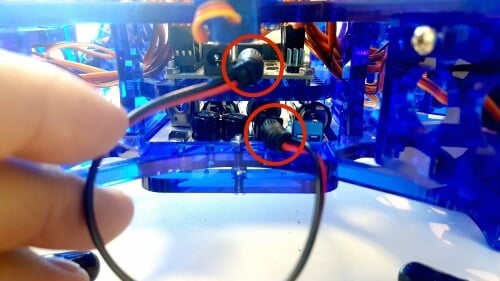
With the power connector plugged in, you can turn Hexy on and off by sliding the switch on the back of Hexy.
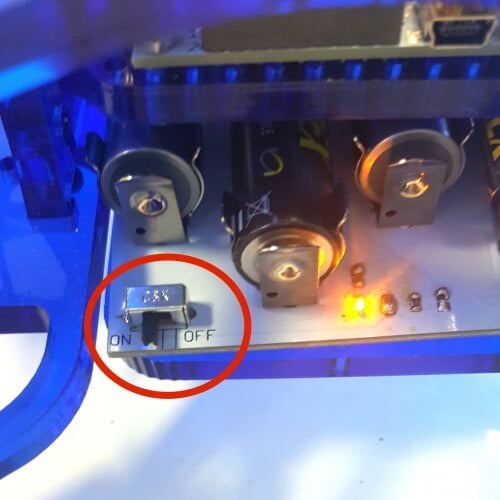
Enjoy your new power-packed Hexy!


